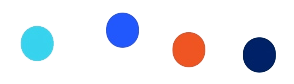When digitalising your lab by integrating lab automation with your inventory or LIMS to produce a smooth data flow, how do you ensure you have a reliable integration partner and the result meets your needs without taking too long?
How “good” an integration is depends on five key factors. They are:
- What level of functionality is included
- Who plans and develops it
- How it is tested
- How robust it is
- What kind of support it has
Each of these can cause frustrations for both the lab team and the integration software developer. We aim to help you understand what might work best for you. Finally, we look at what can happen if you just want a quick integration.

1: What level of functionality do I need?
Integrating lab instrumentation and sample processing with your inventory and audit trail to provide a real time, error free data flow is a huge help to scientific teams – and to your business efficiency.
Ideally, this integration between sample management or LIMS software and lab automation will also automate and manage workflows to reduce operator workloads and human error.
However, there are different levels of integration which have different capabilities, and which take different amounts of work to achieve. So:
- A simple integration that transfers results data to inventory will not automate a process.
- Results may not be transferred to inventory in real time, unless that is a requirement of the integration.
- Automation engineers will still need to write instrument protocols unless a direct 'driven' integration is specified.
How do you judge what is needed or included when specifying your integration? It helps if you understand the levels of integration available, which are:
Level 1: One-way integration using file import
File import, where data flows one way to your inventory, is the simplest and most common type of integration and the fastest to achieve at lowest cost. The work protocols are still written manually by expert instrument operators. Once these are run, the results are gathered into a file to be imported to your inventory, which can be a partly manual process.
To ensure data integrity, it is important to verify imported files before any changes to your inventory are made. However adding these checks may mean an integration takes longer to complete.
File import integrations:
- are best for simple processes
- do not often reduce the workload on instrument operators
- results files can be time consuming to create
- file types may be incompatible
- inventory data is not necessarily updated in real time and so may not be suitable for fully audited environments.
Level 2: Workflow-led integration by verified file exchange
When your sample management software or LIMS has a workflow, this allows for a two-way integration where the LIMS guides instrument operators on what actions are required next. Individual instrument protocols still need to be written by expert operators. A verified file exchange process, which is frequently automated, uses the inventory to create sample lists for the instrument protocols and then imports results data into the inventory in real time to provide auditable updates.
This medium level of integration can reduce operator workloads by providing guidance and automating calculations to reduce human error. However the integration may not be very flexible as any change in the workflow requires experts to write or update instrument protocols.
Level 3: Driven instrument integration
A direct or driven integration is where your sample management software ‘drives’ instrumentation directly through the equipment’s Application Programming Interface (API). It creates the work protocols required for you and automatically updates the inventory and audit trail in real time. This means operators don't have to know how to write protocols to use instruments.
Driven integrations are more complex to create, as they gather equipment from different automation vendors into one seamlessly system with a single interface. They cost more, but bring swift return on investment for busy labs through workflow efficiencies and error reduction.
Titian Software offer a guide to the pros and cons of the various levels of integration for different lab equipment in the white paper: ‘Integration Strategies for Digitising your Lab’. You can download it here.
2: Who should develop my integration?
Many companies have experience of older lab equipment where they have been able to write their own simple .csv file import integrations. These work when small, but are difficult to scale up. Any change to the process means changing the file and then retesting it. Building and editing the integration files is a big burden on operators – and a very common way to introduce human error.
Beyond this, greater lab integration is achieved by:
- A one-off bespoke integration, either using in-house resources or outsourced software expertise.
- Using or adapting the ready-made integrations that come with sample management or LIMS software such as Titian’s Mosaic.
A bespoke integration may be a good option if you have an unusual process. However, it takes considerable time and commitment from you to manage successfully – this is especially if the integration provider is not familiar with laboratory automation and the equipment, regulations and processes that you work with daily.
Buying into a LIMS software vendor’s integration solution might not match all of your requirements. However, these integrations are designed to cover a range of needs and satisfy multiple customers so can be particularly robust. Vendors like Titian have good relationships with automation companies, so the particular integration you want may already exist or be part developed. You also get best practice as part of the package as vendors pool industry knowledge.
Ask vendors about their finished integrations in the field. Lab automation integrations may need more than the simple file transfer integration often used to prove a concept.
Also consider the availability of support, software releases, testing, documentation and training so your users can work effectively with the integration over its lifetime.
3: Why does it matter how my integration is tested?
Lab integrations need to be developed and tested against real lab hardware. Simulation testing is no substitute for factory testing, or using real data – for example, simulators don’t provide error cases.
Titian Software often tests integrations at other vendors' factories, against the real instruments. To minimise errors, Titian reduces the number of clicks needed, provides user guidance and validates data files. The result is smoother and more efficient workflows as well as greater reliability. This saves time and costs over the working life of the integration.
4: How robust does my integration need to be?
Maintaining lab production is only possible if your integration has anticipated errors and has recovery mechanisms. Adding the level of logic and planning to cope does add time and cost to the development of an integration. However, it significantly reduces delays and improves efficiency once the integration is in use.
For example, potential error cases for a store integration might include:
- What should an automated store do when it can’t read a tube barcode? If it just stops, it means the store is blocked, which could have serious consequences for sample integrity.
- What should happen if a tube is missing when a rack comes to be picked? Should the whole rack be prevented from going for further processing, or the operator alerted to say that a sample is missing?
Titian’s Mosaic sample management software has error management already built into it so it understands when the problem can be put to one side. This means users are not held up unnecessarily while the problem is fixed.
This kind of planning and management is particularly important when using advanced liquid handling workstation capabilities. Mosaic software's existing integrations with multiple liquid handlers can optimise tip use, use source survey data to update the inventory and generate recovery scripts if there is a problem. Mosaic can dynamically fine tune a workflow based on inputs from the liquid handler. This is not possible with file import integrations. Without dynamic input, processes have to stay very general – which may waste consumables, solvent, tips and time.
5: Does my integration need support?
To maximise the benefits from an integration, consider its use in the longer term and how it is updated and supported.
A bespoke software developer usually has a high turnover of staff and projects; meaning that the original team who know your system are unlikely to be available. Similarly, the drive for efficiencies across many companies has significantly reduced or relocated in-house development teams, reducing system knowledge.
Software product vendors need to keep system knowledge in house even when personnel change, so code is designed to be easy to maintain and support. For example, Titian provides diagnostics and reporting, not just error handling, to help resolve issues. Titian's shared code base of standard components drives a cross pollination of enhancements across the whole Mosaic software as these are added to individual integrations.
Titian gets advance notice of upcoming product updates, interface changes and new features from product vendors, allowing it to keep integrations in step with changes as they happen. When an instrument eventually becomes obsolete or the customer needs to change it, the integration for the replacement may already be part of the product.
Titian Software is vendor agnostic, which means that one integration can easily be adapted to work with similar instruments from other vendors while retaining a familiar user interface.
What happens if I just write a quick integration?
The speed an integration can be done is determined by:
- the simplicity or complexity of the process and the equipment to be integrated
- whether the appropriate level of integration is chosen for the task
Be sure you are being realistic about what is needed.
File import integrations work at a simplified level and are not suitable for complex scheduling - such as that required by liquid handling workstations for moving plates, deciding when to change tips, which liquid class to use, and so on.
Check your integration partner's record of finished integrations in use. ‘Proof of concept’ (PoC) integrations are often a simple process using file import from spreadsheets and with no error cases. PoCs are a valuable tool for visualising what can be achieved by integration, but they are not a robust product that can run consistently.
Choosing unrealistic levels of integration wastes time and money for life science companies. These have resulted in poor relationships with vendors (who often provide free advice over a considerable time) and integrations that were still not in production after several years.
Conclusion
To provide value for money, a good integration between lab automation and sample management or LIMS software is one that fits the complexity of the task, is robust and easy to use and provides daily efficiencies.
To ensure you can continue to meet future needs, you should look for good support alongside system flexibility to allow process and instrument changes.
To get the best results, there are several factors to look for when choosing an integration partner, including:
- Whether they understand best practice, lab equipment and processes in depth to provide optimisations, manage errors, and minimise workload for operators
- Whether they maximise data integrity by validating data, performing automatic calculations, giving guidance to operators and minimising data entry
- Whether they have proven integrations and good relationships with a wide range of vendors, and provide support and upgrades
- Whether they test against real equipment and with real data
- Whether they provide training and materials that help you to run your integration in an optimal way
If these are not already part of the solution you choose, then it is worth costing them in.
More about Mosaic software:
Request a free trial of Mosaic sample management software.
View our Resource Centre for videos, application notes and white papers.
In any case, consider talking to one of our Titian experts – there is a better way to manage your samples!